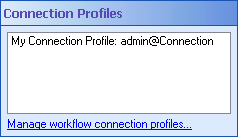You can define connection information for an entire workflow or business process definition or you can specify connection profiles on an activity-by-activity basis.
If defining a connection profile for a business process, see how to define connection information for business processes.
To define connection information at the workflow definition level
- In a workflow definition's Designer Pane, select a blank area.
- In the Properties Pane, in the
 Connection Profiles property box, select an existing connection profile.
Connection Profiles property box, select an existing connection profile.
Note: If no connection profiles are available to choose from, or the desired connection profile is not listed, click Manage workflow connection profiles to create one.